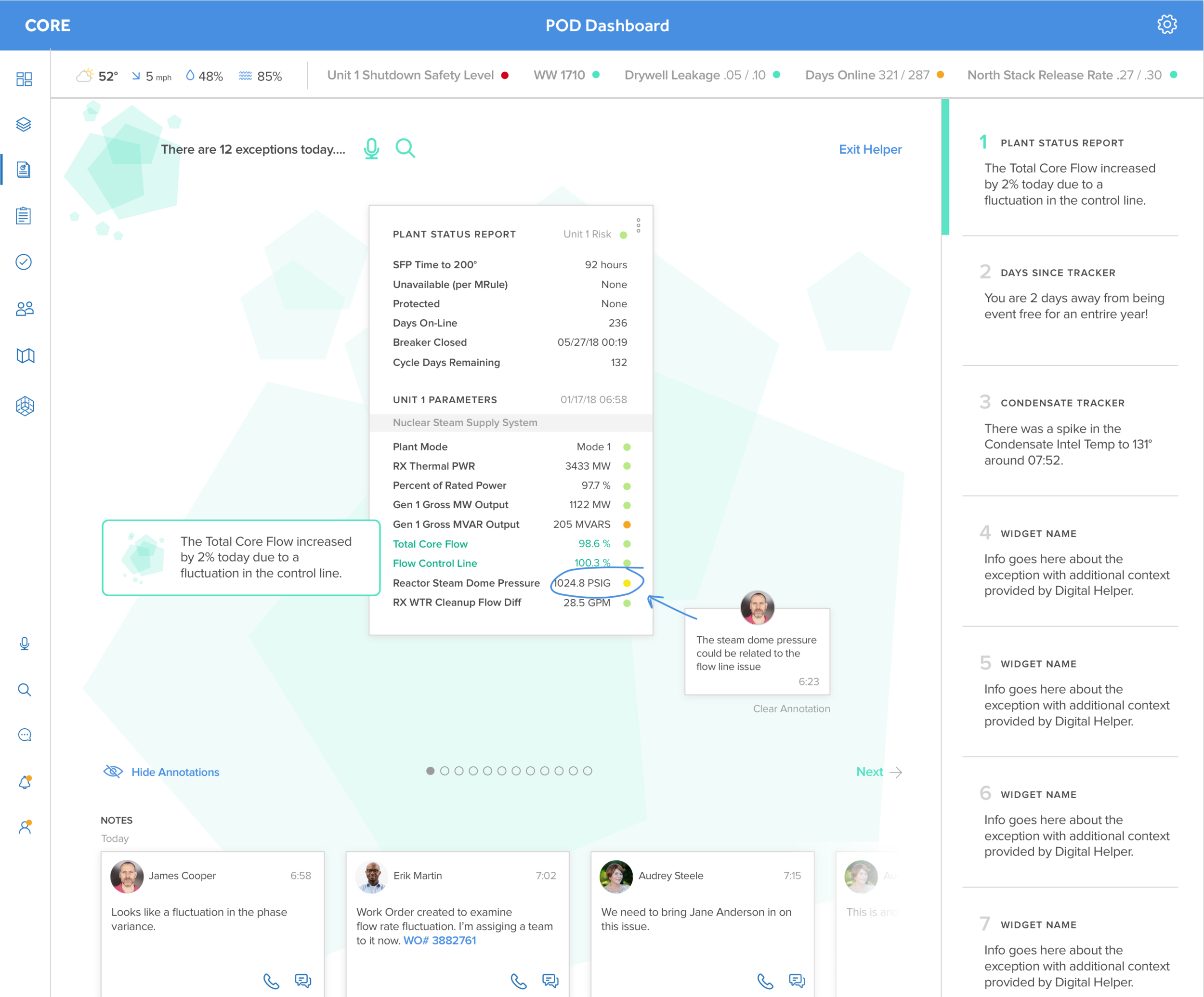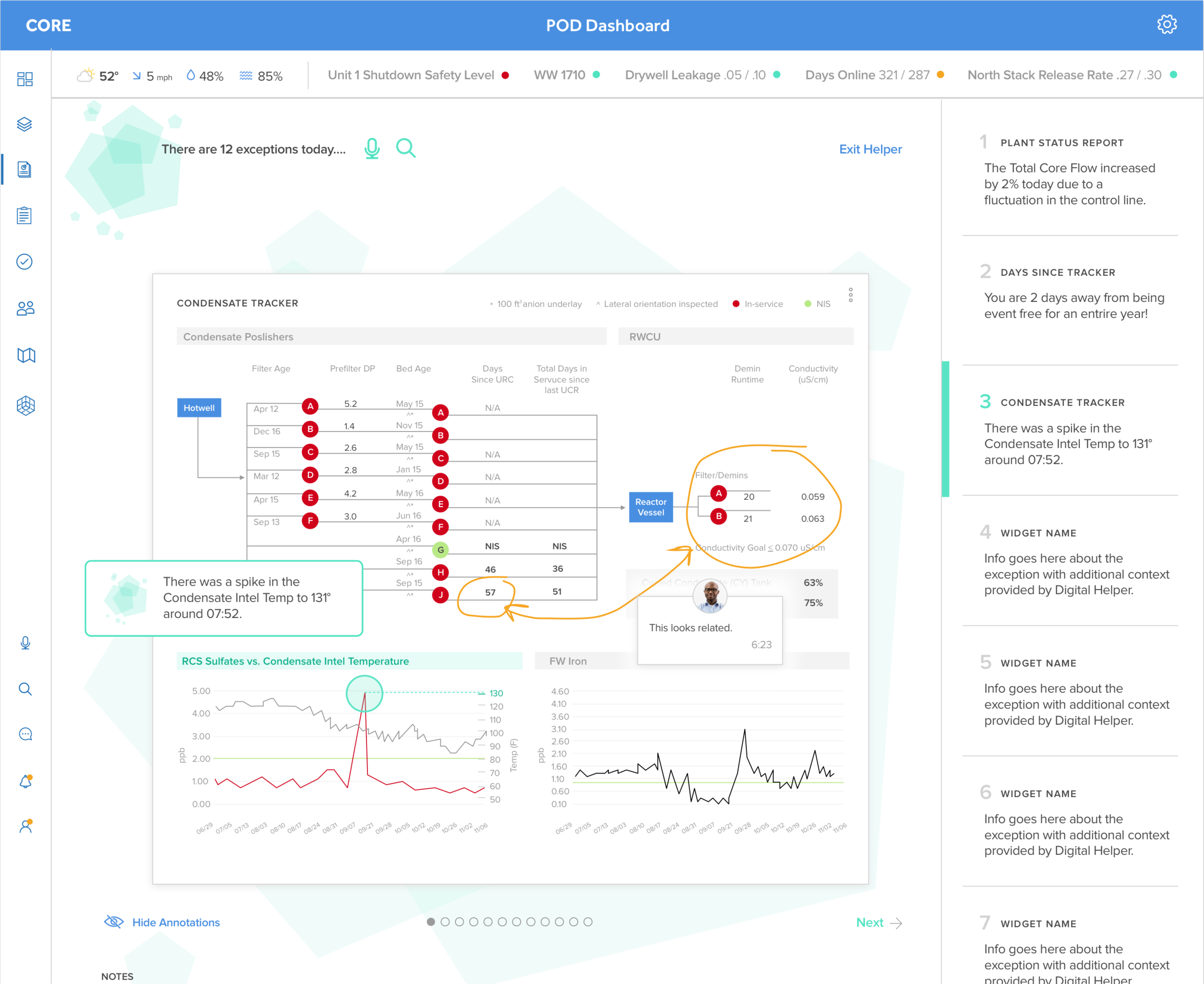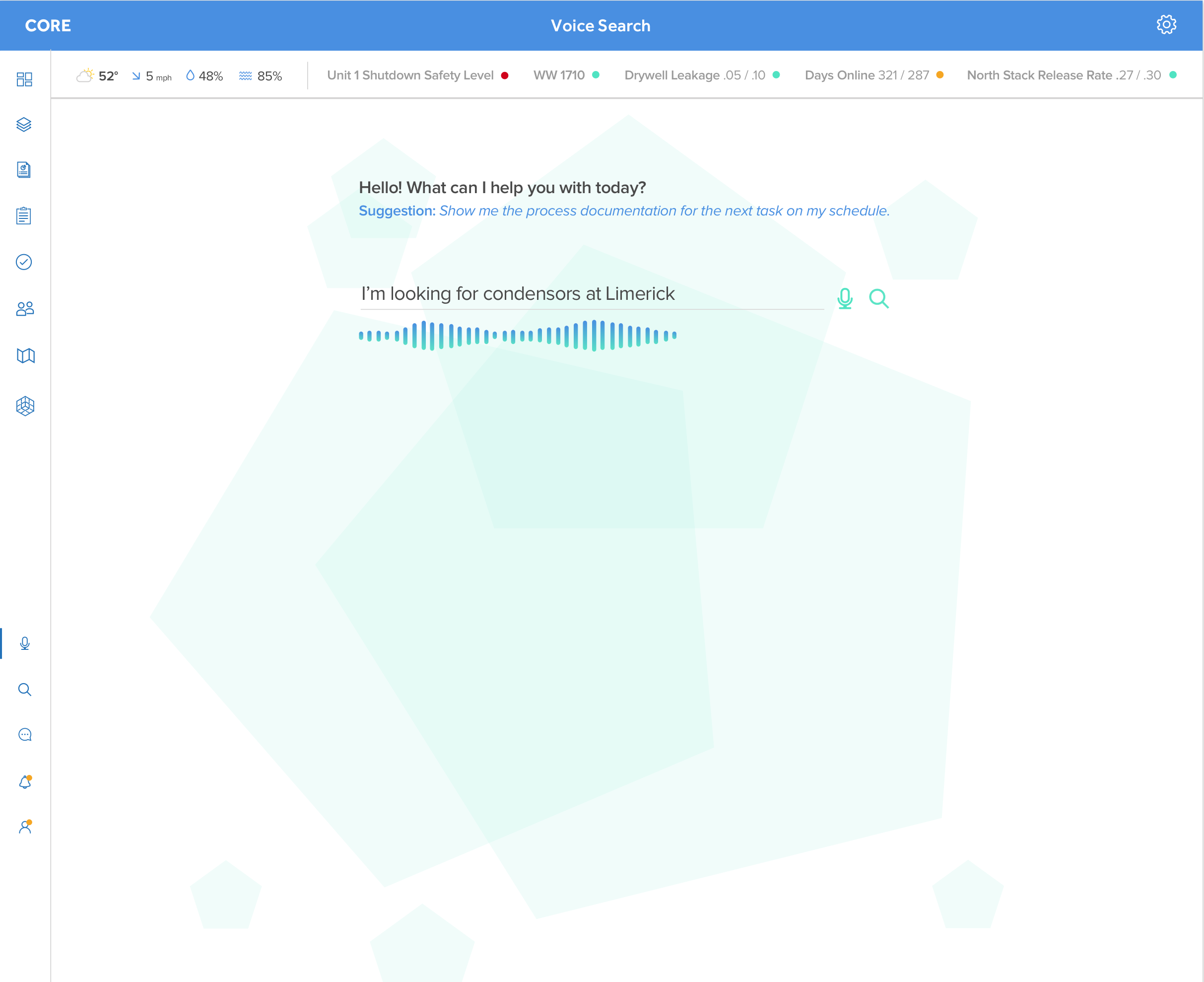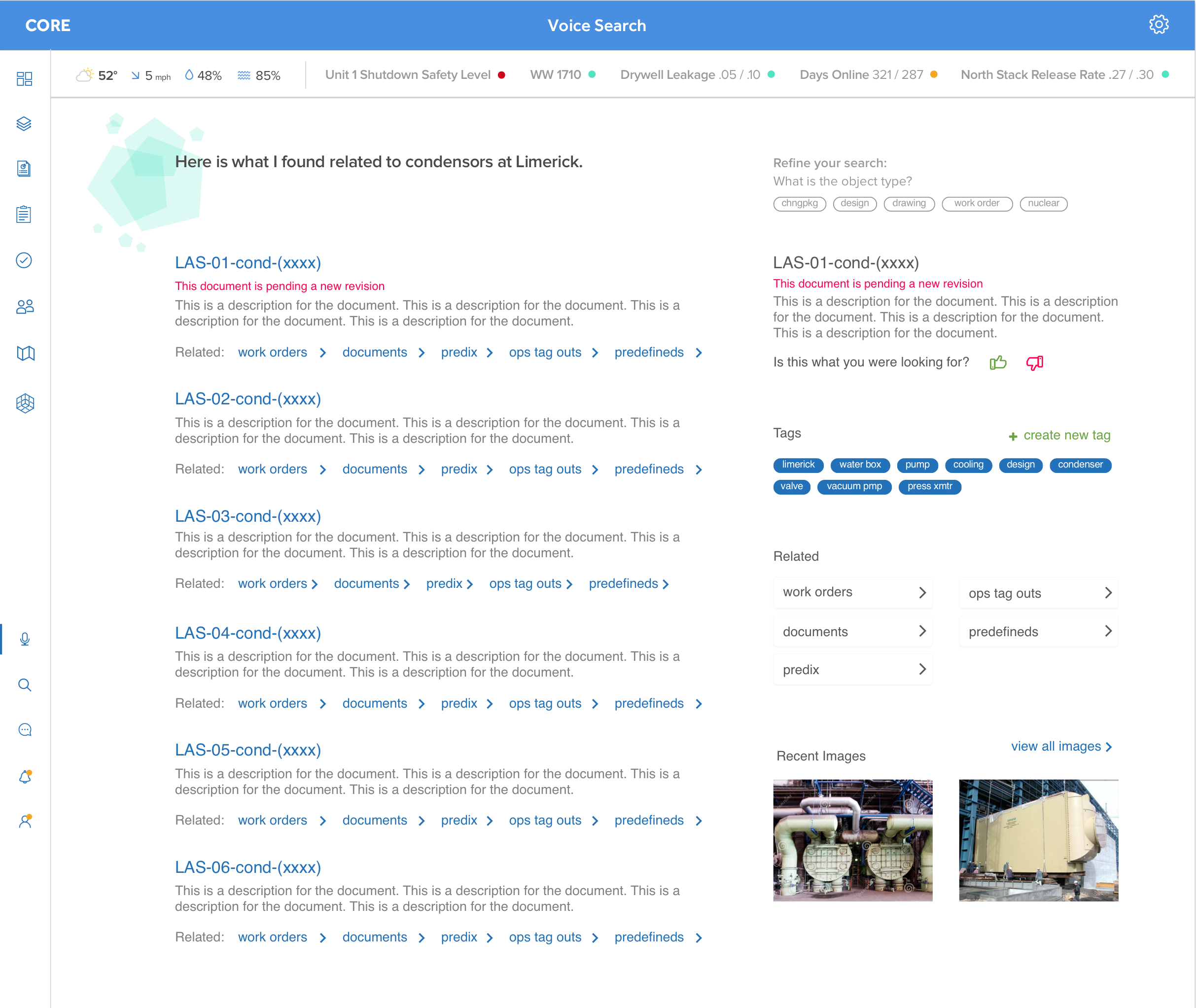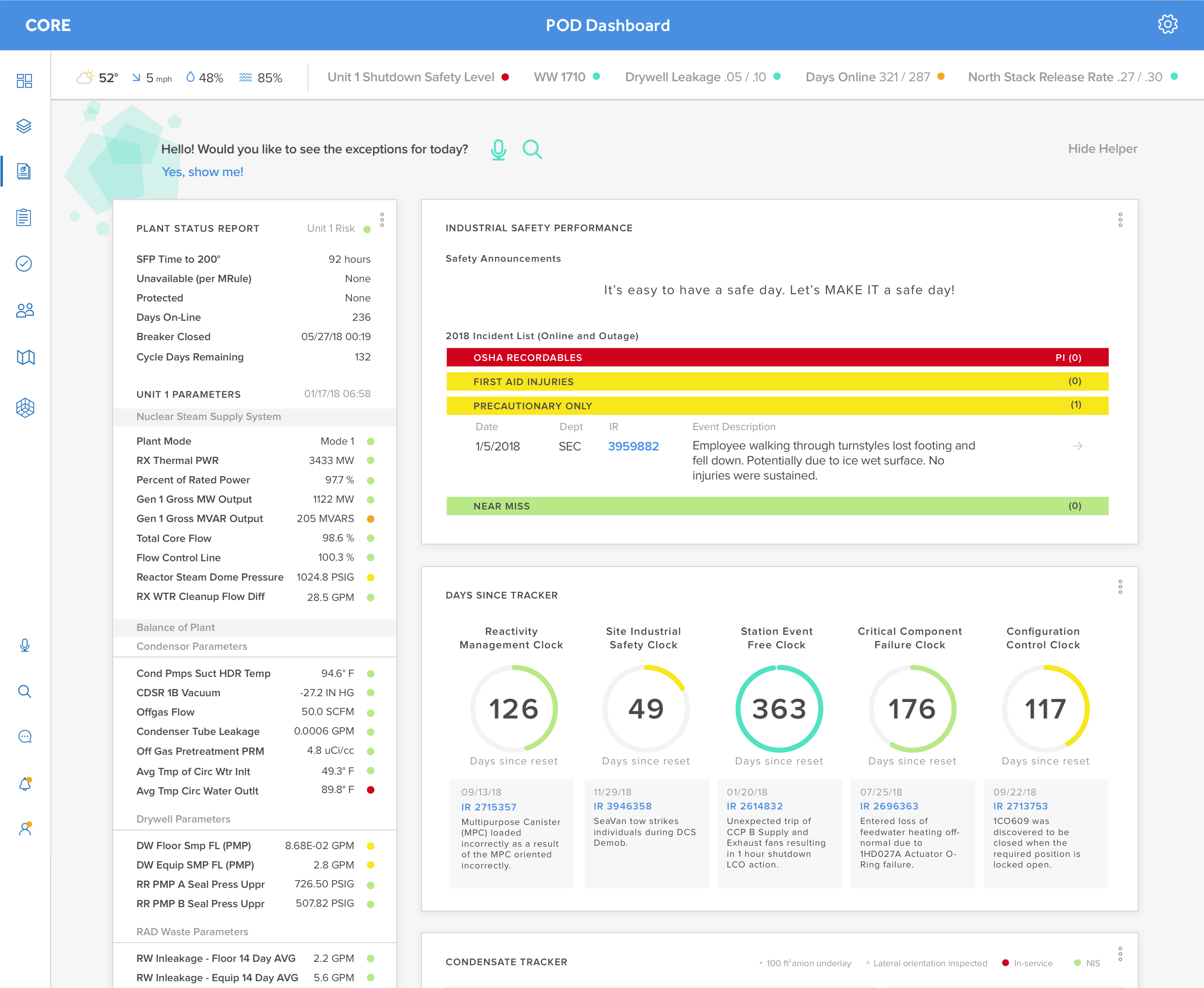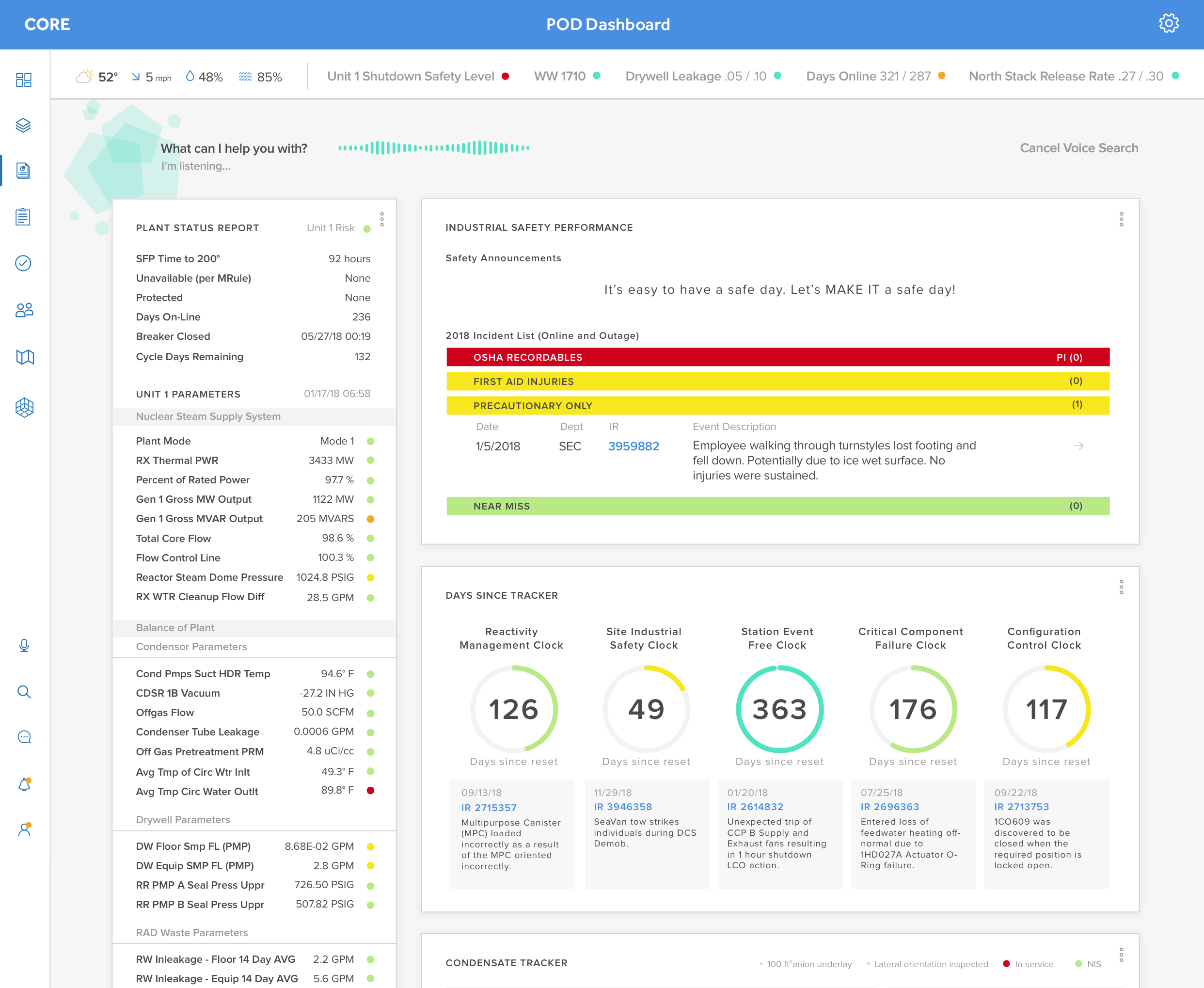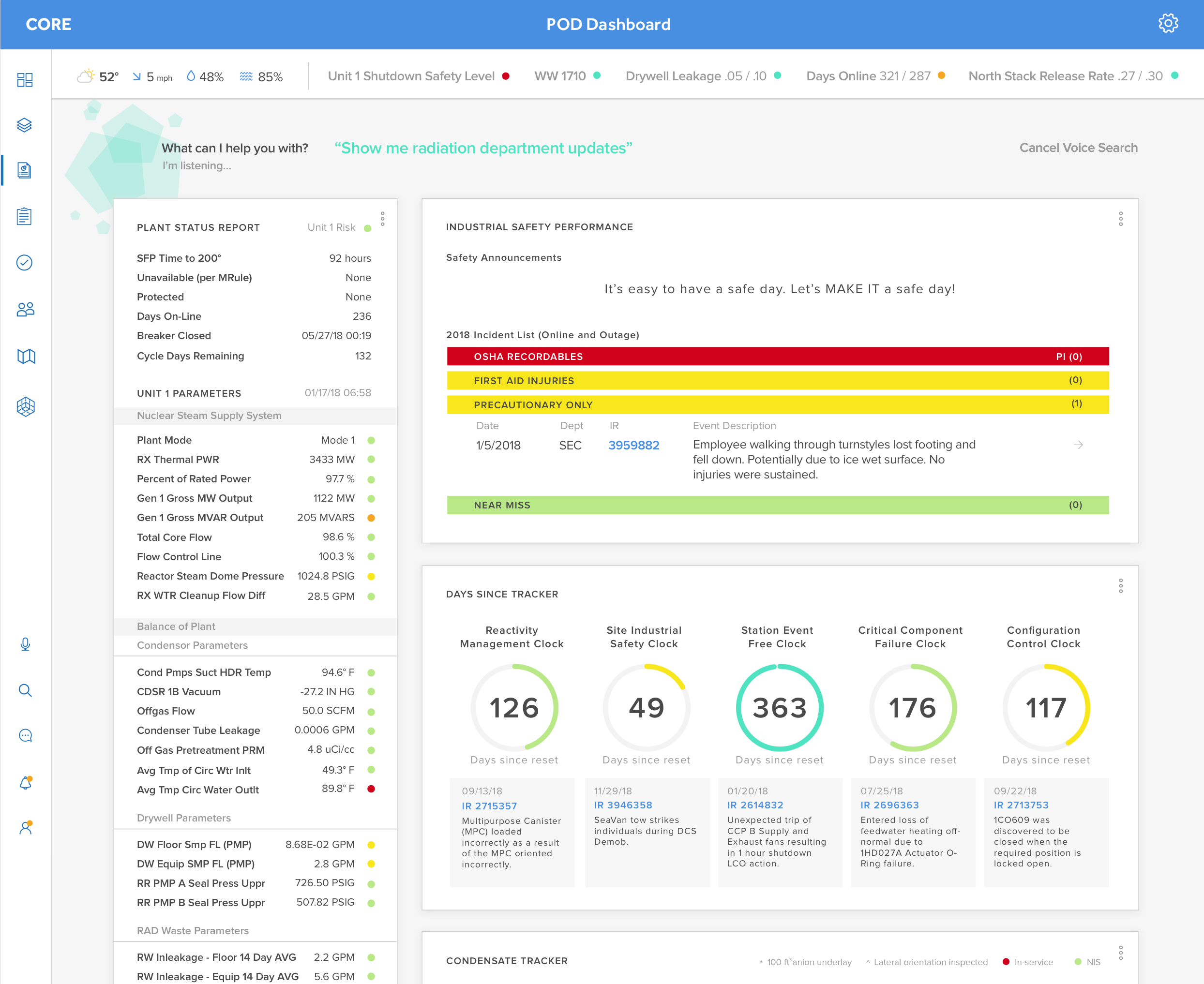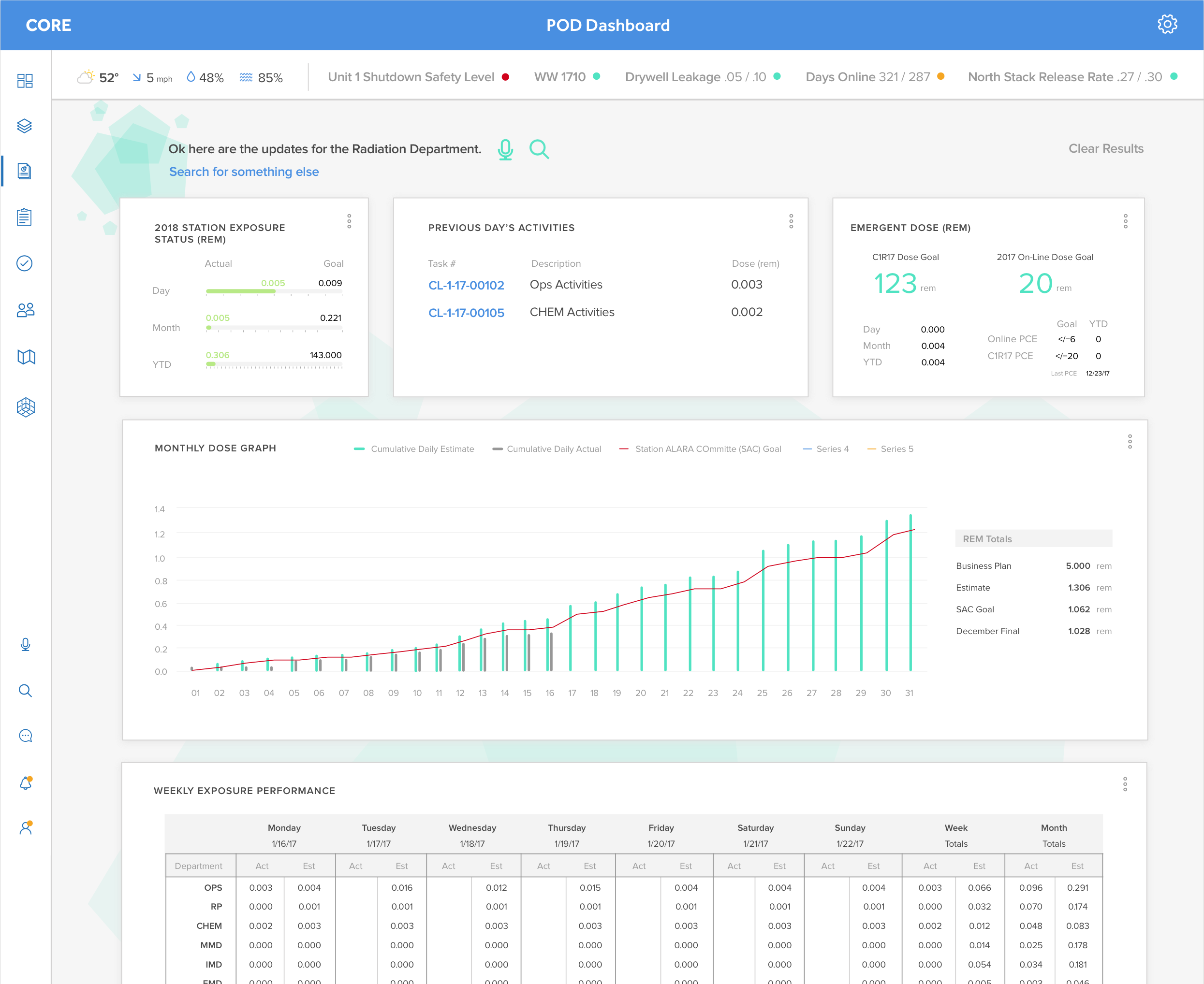Smart Workspace
Energy Client
Enterprise | Responsive Web Concept | AR Concept | conversational ui concept
I worked with one of America’s largest energy companies to create concept designs for a full scale smart workspace. The concept screens were used to sell the idea internally and generate project funding.
The client wanted to create a workspace that could be used by everyone in the company. Every role would have their own pre-set workspace template with appropriate functionality. It would also be able to display data from disparate systems and allow for quick access to those systems. The workspace will allow employees 24/7 access to everything they need, on-the-go and right at their fingertips.
ENGAGEMENTs
Discovery, 2wk design sprint
STATUs
More work in pipeline
ROLE
Lead Ui/ux Designer
TEAM
Secondary ui/ux Designer
RESEARCH
Done by an external company
Key Design Challenges
Account for multiple different roles and task flows
Empower users with data snapshots from disparate systems
Increase wayfinding within the facility
Create a digital assistant to help users with a variety of tasks
Key Responsibilities & contributions
Lead strategy and design direction
Created a conversational UI concept with the ability to call out data insights
Created an AR step-by-step navigation concept for wayfinding within the facility
Created a modular card system to accommodate user customization and various data types
Customizable Dashboard
Users have a role-specific dashboard that comes pre-populated with widgets relevant to that role type. This dashboard can also be completely customized based the user’s preferences.
Below is an example of a manager’s layout which includes daily report highlights, plant status overviews and trend data, team status details, a work schedule, current work orders to monitor, and a task list.
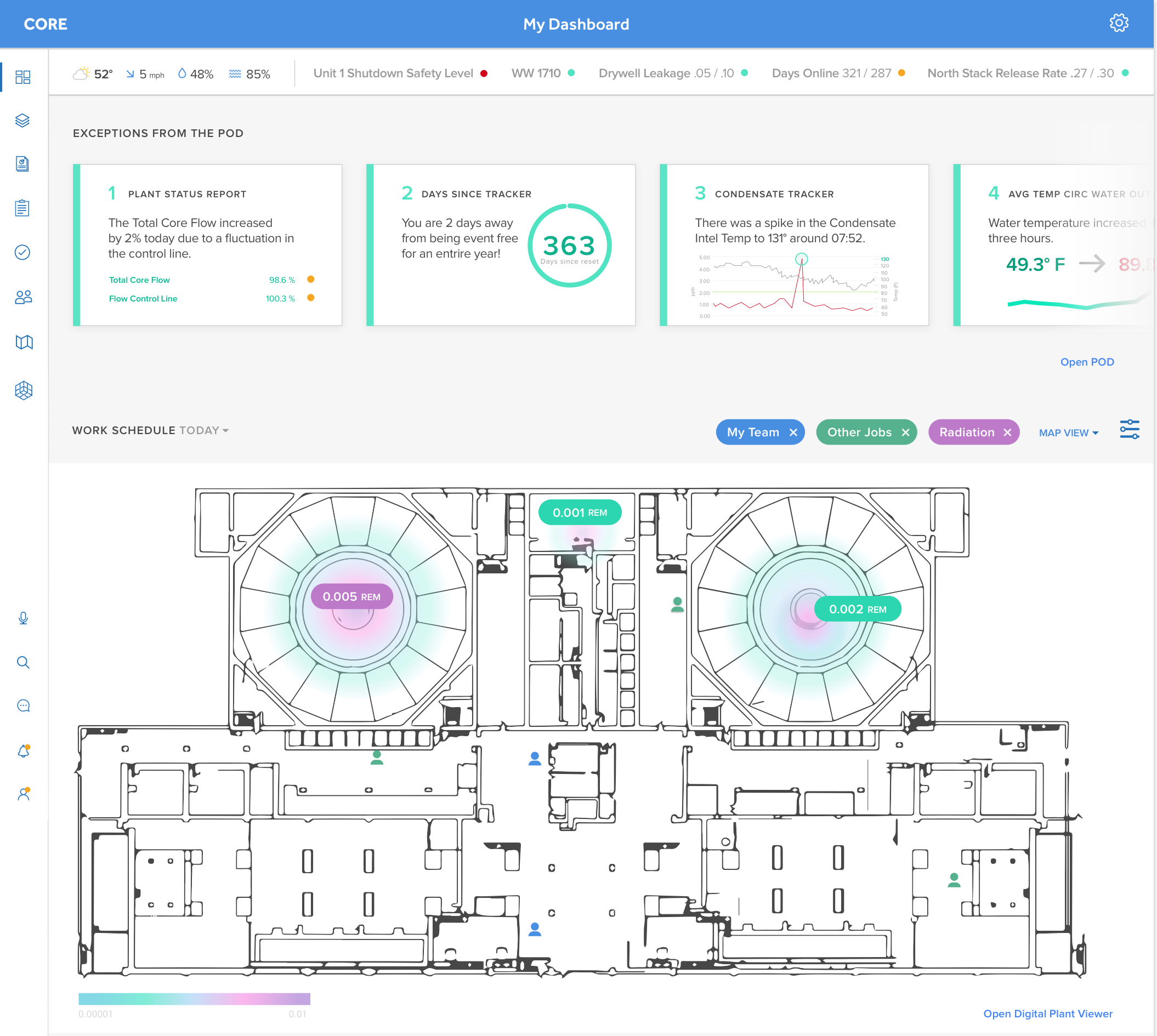
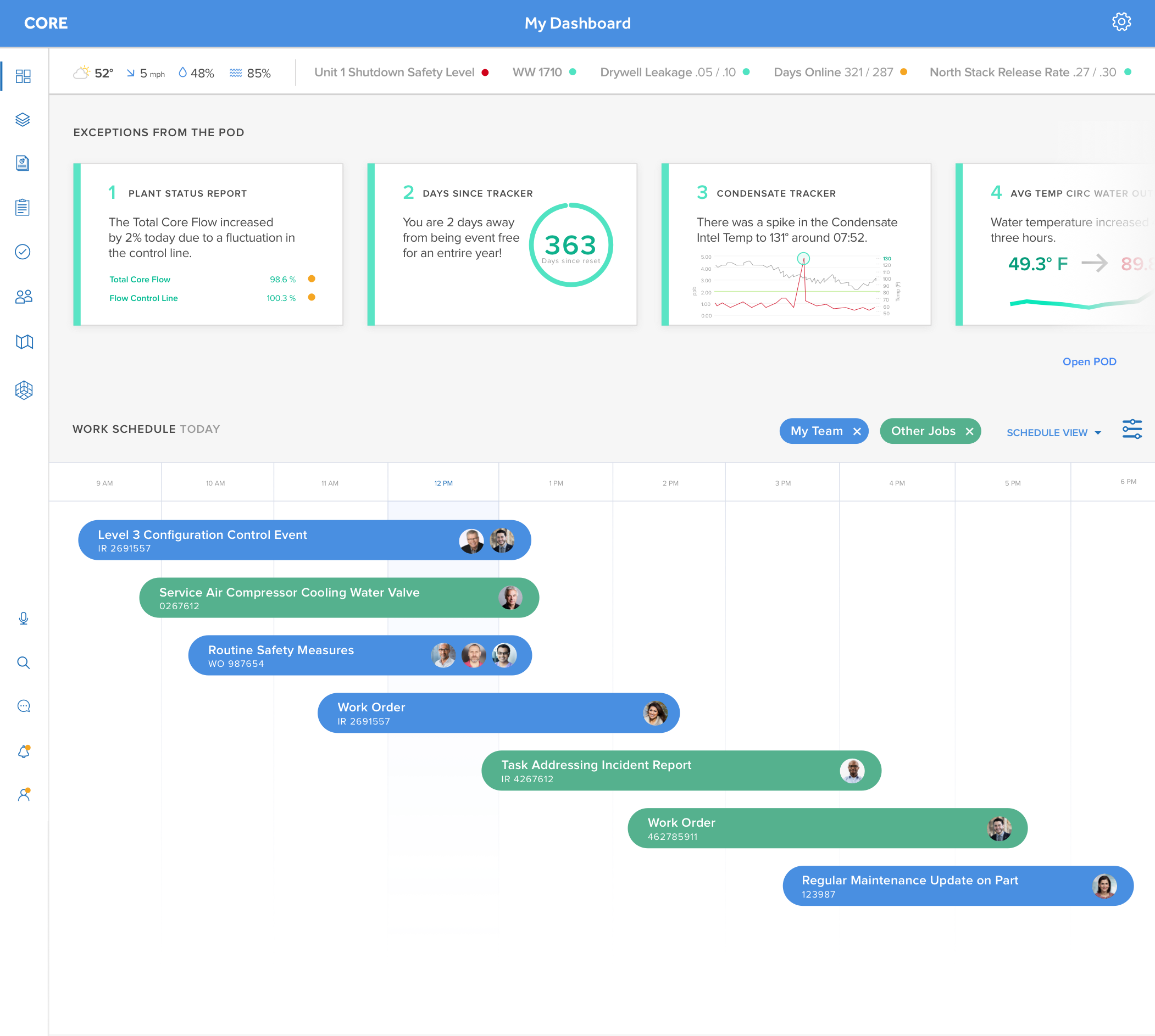
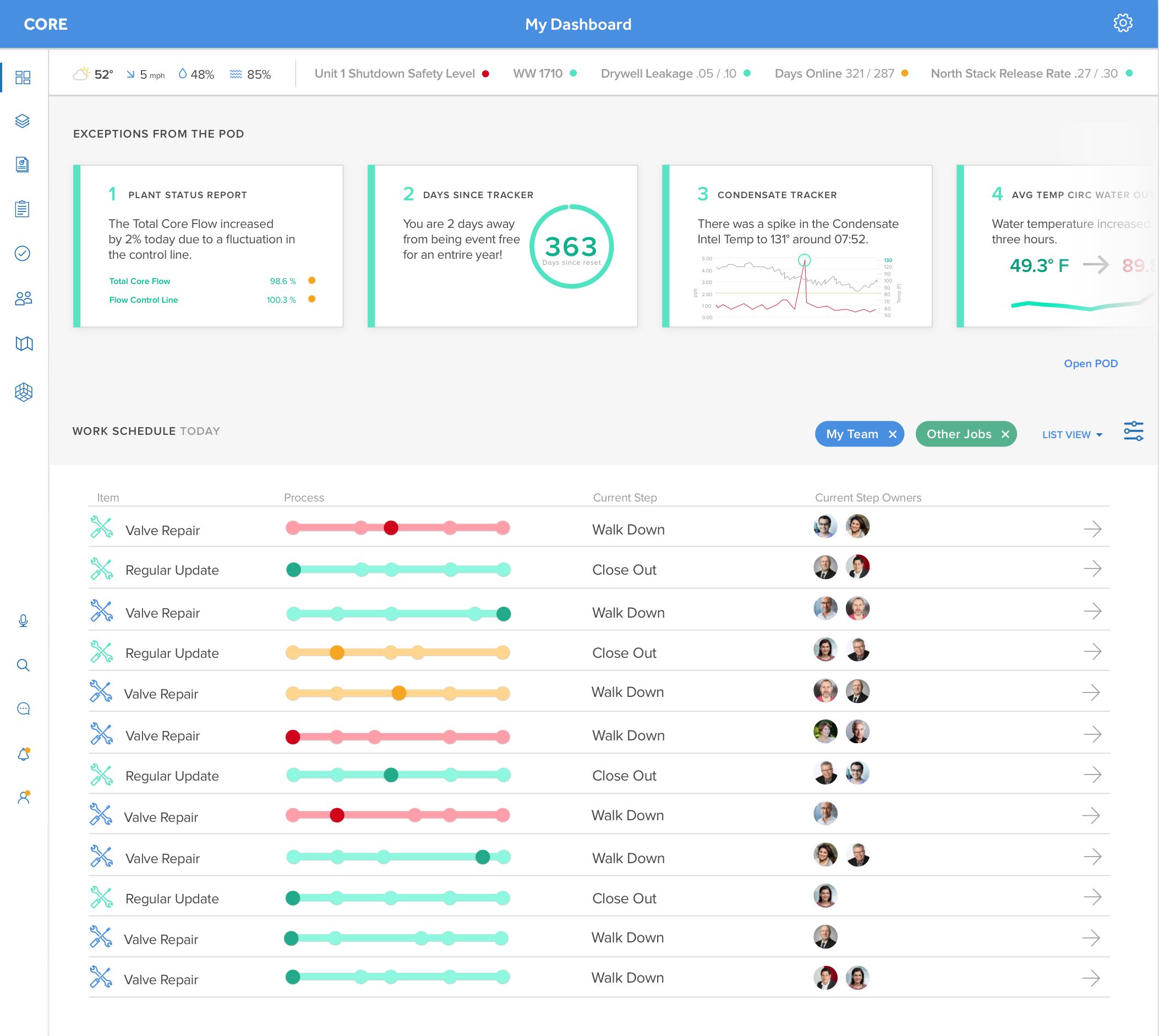
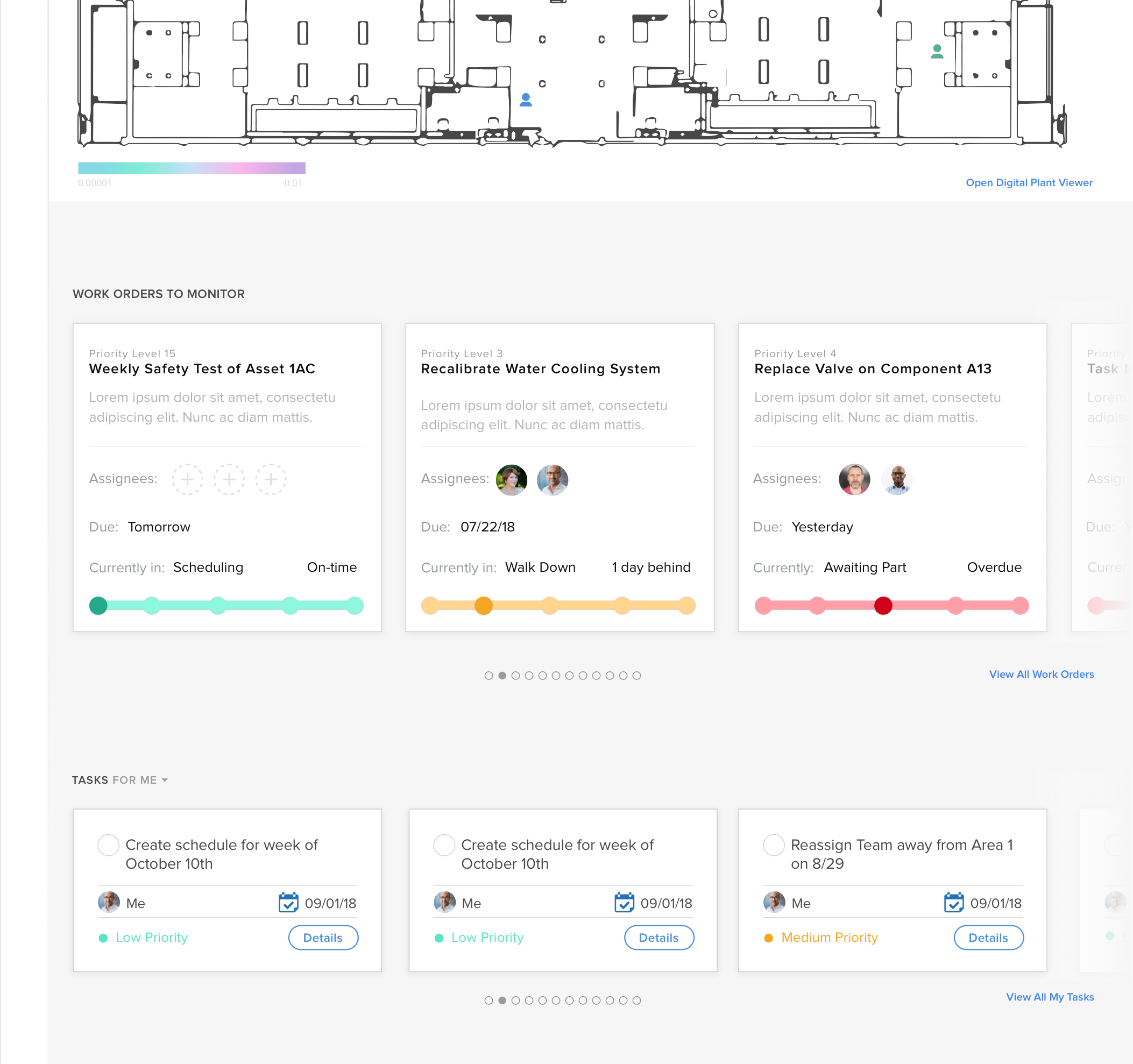
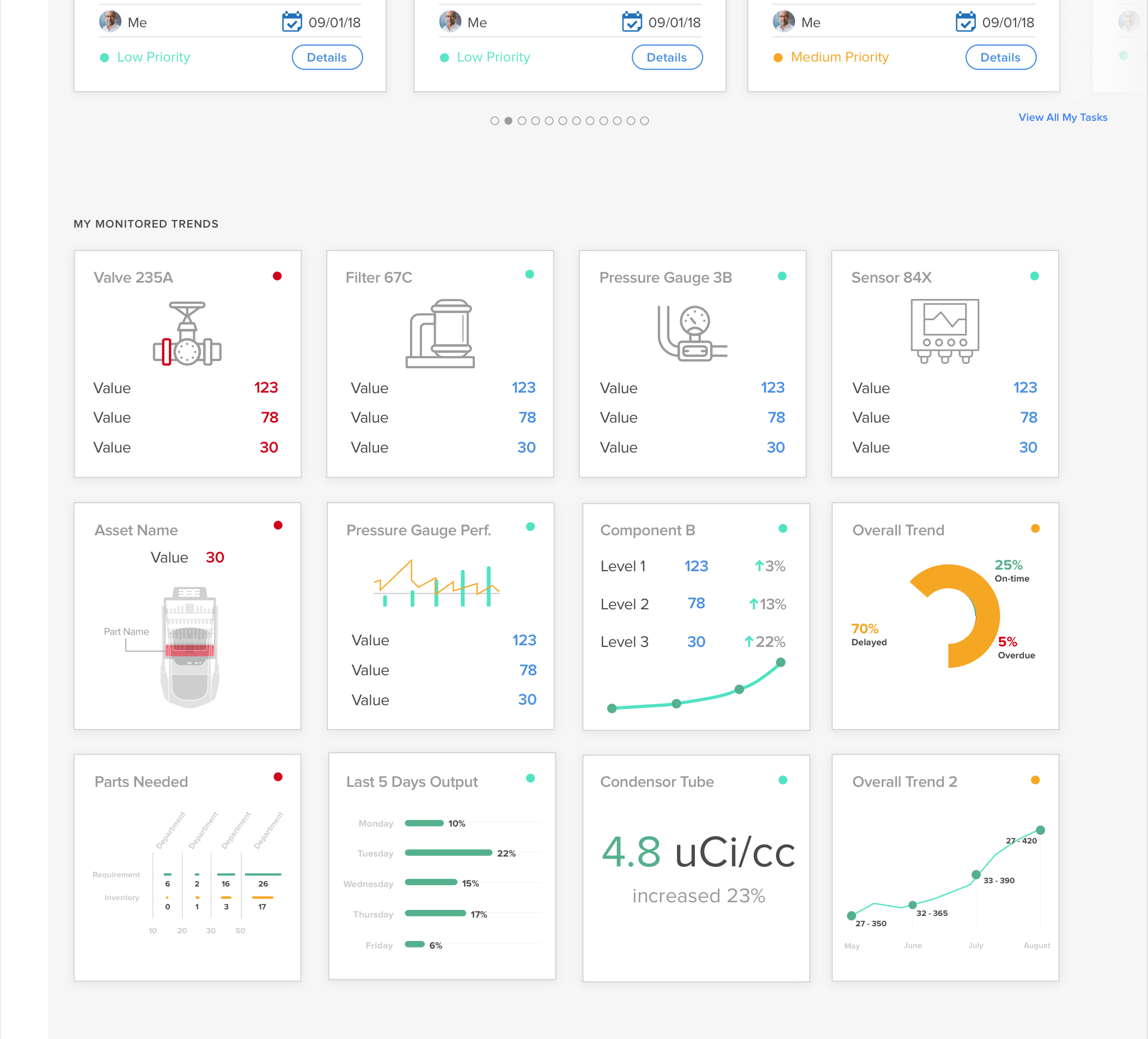
Above screens were executed by Lara Grant
Widget System
I designed a modular widget system to allow for greater flexibility and customization of the dashboard.
Every widget can be resized and moved by drag and drop.
Widget Marketplace
Similar to the App Store, users would navigate to the “Widget Marketplace” to discover and add additional widgets to their dashboard.
AR
The research suggested that wayfinding within the various facilities is challenging for technicians. Due to the sheer number of assets, it can be difficult to locate the correct one that needs repair. Other challenges exist around knowing what areas are under construction and what the current radiation exposure levels are at different areas of the facility.
We suggested utilizing AR to address these various challenges. In AR, the user can see the status of different assets, equipment tags, detailed information, radiation levels in the area, as well as step-by-step navigation overlays.
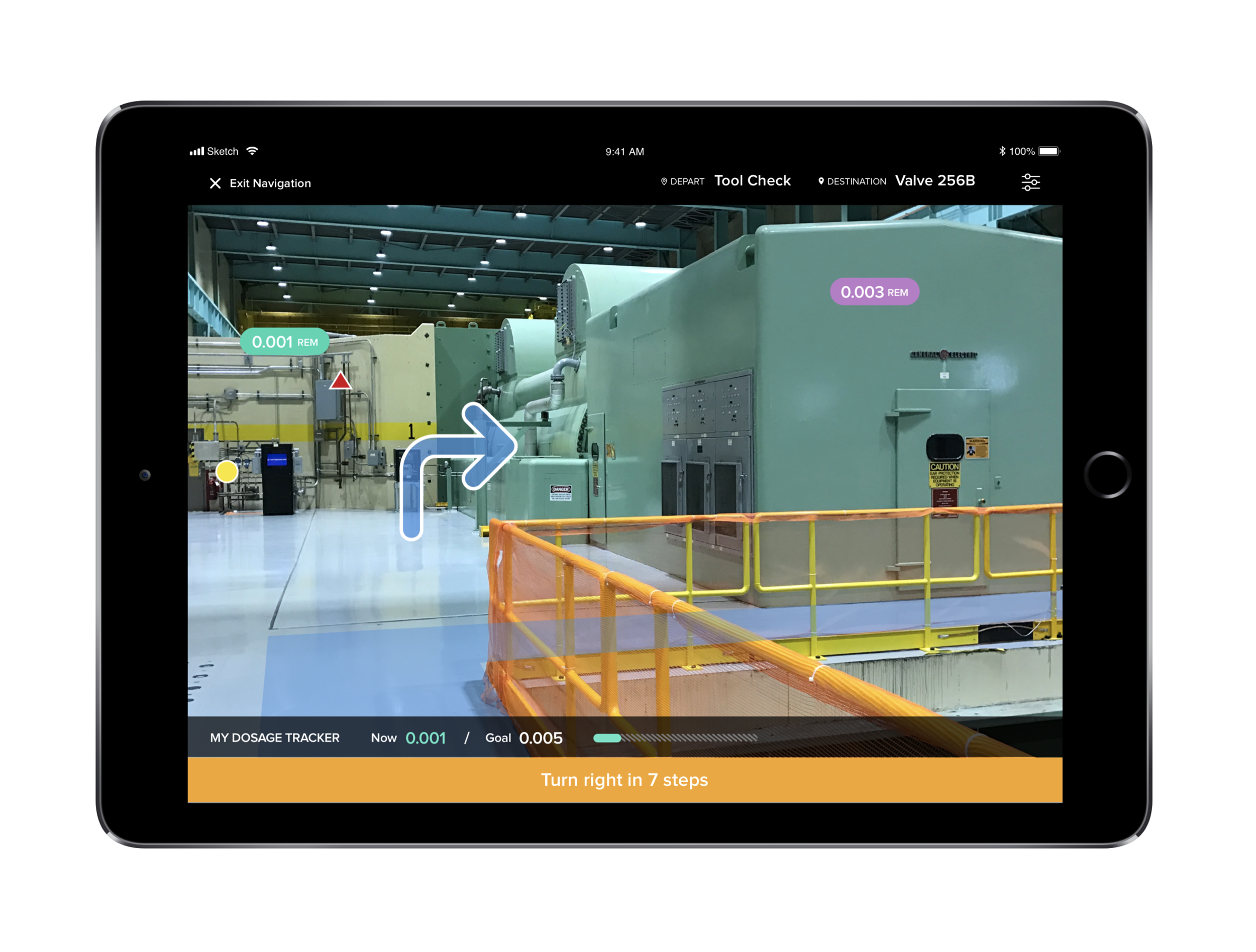
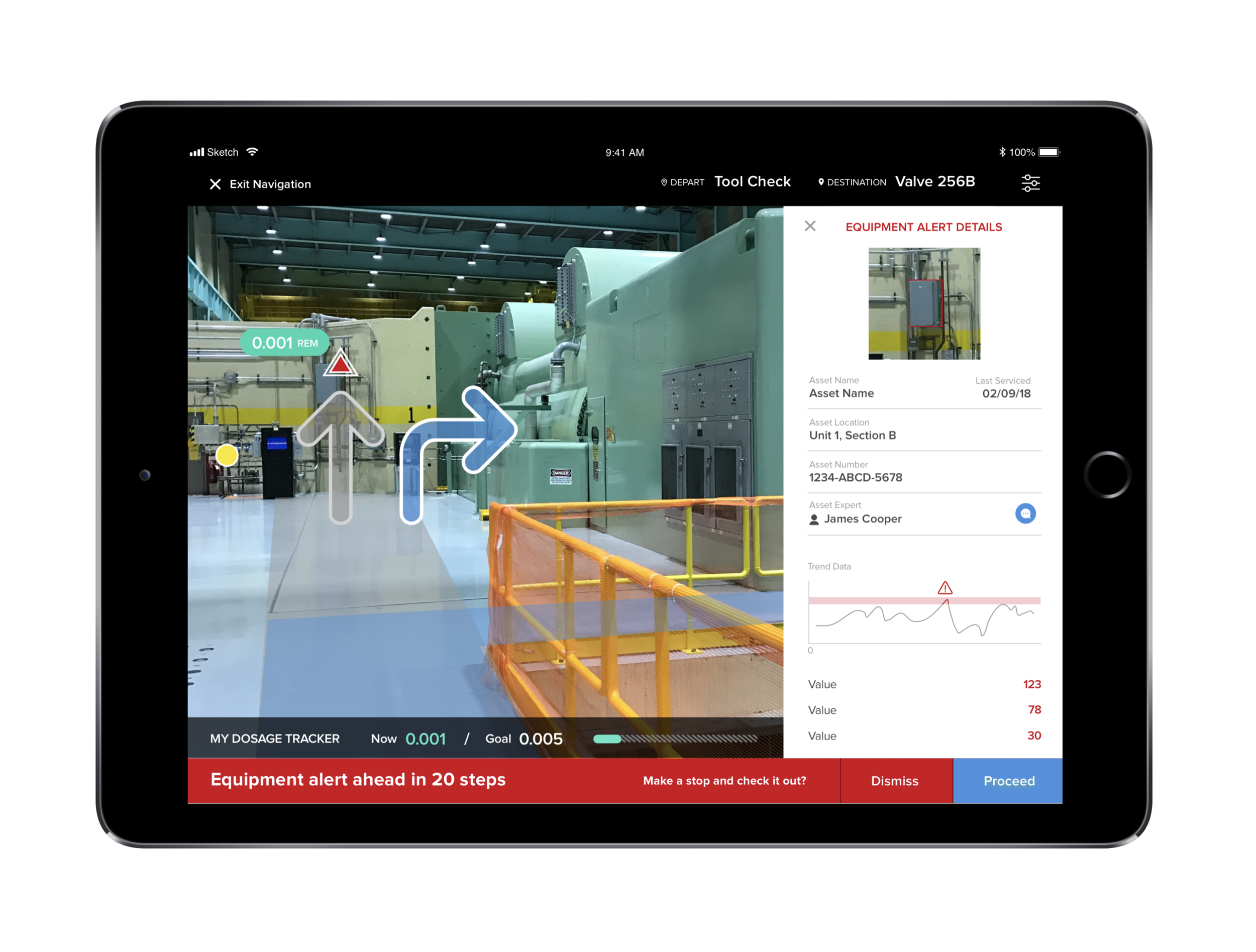


Conversational UI
For this concept, we also explored the possibility of using a conversational UI similar to “Siri” to assist users in finding and filtering information and also for training purposes. We also played with the idea of using the UI to call out data insights.
The screens below illustrate our concepts around the data insight functionality and how the UI would assist in finding specific information.